What is the Sportuna Login Process?
The Sportuna login process is the gateway for registered players to access their accounts. Logging in connects users to casino games, sportsbook markets, account management tools, and secure financial transactions. Without login authentication, deposits, wagers, and withdrawals are not possible. The system is designed to balance speed, accessibility, and compliance with responsible gambling requirements.
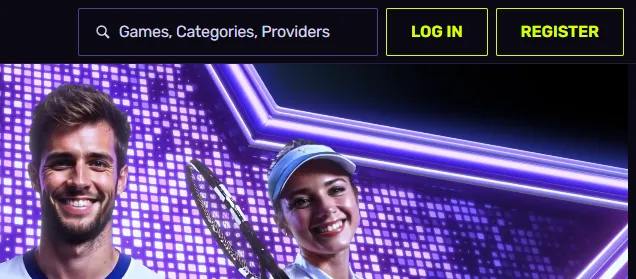
How Do You Log in to Sportuna?
Logging in is straightforward. Players open the Sportuna website or mobile app, click “Log In”, and enter their registered email or username along with their password. After pressing the Log In button, the system verifies the details against encrypted records. Successful login grants access to the user dashboard, deposits, promotions, and betting activity history.
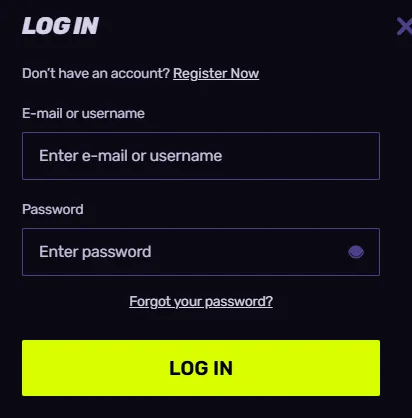
What Credentials Are Needed for Sportuna Login?
The Sportuna login form requires two essential details:
- Email or Username: This unique identifier is created at registration and links directly to the account profile.
- Password: A private key chosen by the user that must match the stored encrypted version.
Both elements serve as authentication factors. Sportuna recommends using a strong password with a mix of letters, numbers, and symbols to enhance account security.
How Does the “Forgot Password” Option Work?
If users cannot recall their password, the “Forgot your password?” function provides recovery. The process requires the registered email. Sportuna then sends a secure reset link that allows users to create a new password. This method prevents unauthorized access by ensuring that only the account owner with the registered email can reset the login credentials.
Can You Log in from Mobile Devices?
Yes. Sportuna supports login on all mobile platforms. Users can access their account using:
- Mobile Browsers: Login form identical to the desktop version.
- Sportuna App: Offers quicker access and additional features.
- Biometric Options: Fingerprint or facial recognition available in-app after first login.
This ensures that both casino and sportsbook functions are accessible from smartphones and tablets with full security.
What Security Measures Protect the Sportuna Login System?
Sportuna employs multiple cybersecurity layers to safeguard user accounts during login:
- SSL Encryption protects data while transmitted between the browser and server.
- Password Hashing ensures stored credentials are unreadable by third parties.
- Login Attempt Limits temporarily block access after repeated failed entries.
- Two-Factor Authentication (2FA) adds a secondary check through SMS or email codes.
These measures comply with iGaming licensing standards and international data protection regulations.
Why Might Sportuna Login Fail?
Several factors can block a successful login attempt:
- Incorrect email or password entry.
- Caps Lock errors when typing credentials.
- Unverified accounts, where the email confirmation was not completed.
- Inactive accounts due to non-compliance with KYC checks.
- Technical downtime during scheduled maintenance.
Users can restore access by resetting passwords, verifying accounts, or contacting customer support.
Can You Stay Logged in on Sportuna?
Yes. The Sportuna login page often provides a “Remember Me” feature. When enabled, credentials are stored locally for faster re-entry. However, for security reasons, this should only be used on private devices. Public or shared computers should always be logged out after use to avoid unauthorized access.
How to Ensure Safe Login Practices on Sportuna?
Best practices for secure login include:
- Creating a complex password with at least 12 characters.
- Avoiding re-use of the same password across multiple platforms.
- Regularly updating login details to minimize risks.
- Enabling two-factor authentication for maximum protection.
- Logging out after each session on shared devices.
By applying these practices, users reduce the risk of account compromise.
Is Multiple Device Login Allowed on Sportuna?
Yes, Sportuna permits login from different devices including desktop, mobile, and tablets. However, simultaneous sessions may be limited for security reasons. Suspicious logins from different regions or IP addresses may trigger security alerts, account locks, or verification requests.
Key Steps of Sportuna Login in Summary
| Step | Action | Input Required | Purpose |
|---|---|---|---|
| 1 | Open Login Page | Website or App | Access account portal |
| 2 | Enter Credentials | Email/Username + Password | Authenticate user |
| 3 | Use Forgot Password if needed | Registered Email | Reset access |
| 4 | Enable 2FA (Optional) | SMS or Email Code | Strengthen security |
| 5 | Click Log In | Verified Credentials | Access dashboard |
